
AdSense is an advertising program run by Google by which website owners / publishers wthin the Google Network of content sites serve text, images, video, or interactive media advertisements that are targeted to the site content and audience.
These advertisements are administered, sorted, and maintained by Google. As one of the leading names in ads publishing, google has ensured that all publishers adhere to the strict policy guidelines for the adsense program.
To partake in this program, one must have the following first before proceeding.
1. A google account / gmail account
If you’re using Gmail or any other Google service, you already have one. If not, you can create a Google Account when you create your AdSense account.
2. Your own content created from scratch
This can be your site, blog or other original content, as long as you’re the owner and it complies with the AdSense Program policies.
If your site is still under construction, google gives you the opportunity to explore more until it’s ready.
How to create your account
- Visit https://www.google.com/adsense/start.
- Click Get started.
- Sign in to your Google Account.
- Enter the URL of the site that you want to show ads on. Learn more about how to enter your URL.If you want to add your site later, leave this field empty and select I don’t have a site yet.
YouTube, Blogger or other host partner
- If you’re a YouTube publisher, sign in to your YouTube account and go to https://studio.youtube.com/channel/UC/monetization
- If your site is on one of our host partner sites (e.g., Blogger), click Go to… after you enter your URL. We’ll be able to set you up faster that way because host partner sites follow a different account creation process.
- Choose whether you’d like AdSense to send you customized help and performance suggestions.We recommend that you choose Yes so we can help you get more out of AdSense. You can change your contact settings later.
- Select your payment country or territory.
Note: Make sure you select the country/territory where you currently live and where you can receive a Personal Identification Number (PIN) by mail. This will help you get paid in the future. You won’t be able to change your country/territory later.
- Review and accept the AdSense Terms and Conditions.
- Click Start using AdSense.You’re now signed in to your new AdSense account.
What to do next
You can now explore your new AdSense account. You might notice that some features are grayed out. That’s because there are a few tasks that you need to complete before we can fully activate your account. Learn how to activate your AdSense account.

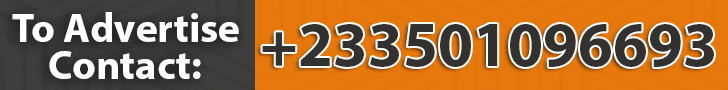








I’m so grateful for this guidelines. I have always wanted an adsense account but the process is quite scary if you don’t have expert knowledge and get banned. But this has article has made it look so simple for me. Thank you for you great work